Samsung Galaxy S: Turn off HSPA to improve battery life
If you use Google Sync or GMail push email on your Galaxy S, you know that the battery doesn't last long - sometimes barely through one day.
One way to get longer battery life is to disable HSPA / HSDPA / HSUPA and limit the phone to using 3G. 3G (UMTS) is not as slow as 2.5G (EDGE/GPRS) but doesn't use as much power as HSPA.
Here's a quick comparison of *typical* download speeds:
Here's a quick comparison of *typical* download speeds:
GPRS: 48 kbit/s, EDGE: 150-200 kbit/s, 3G: 384 kbit/s, HSDPA: 1000 kbit/s
This is how to do it for the Galaxy S:
Go to the phone dialer pad and enter this code: *#301279#
This is how to do it for the Galaxy S:
Go to the phone dialer pad and enter this code: *#301279#
You should see something like:
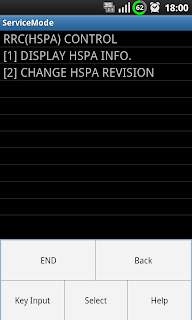
Click [2] CHANGE HSPA REVISION
Click [1] RELEASE 99 (HSPA OFF)
Then you should see something like:
Then you should see something like:
Done!
Press the BACK button to exit, or press MENU button then END.
The setting should take effect shortly after you exit the menu. To be sure that the setting take effect, toggle Flight/Airplane mode.
You could store that number in your phone book or speed dial for a quick way to toggle HSPA.
The setting STAYS ACROSS REBOOTS!
If you want to enable HSPA again just go back to the same menu and choose [3] RELEASE 6 (HSDPA/HSUPA). You will then see:
And you've restored the original settings. Press BACK to exit.
Just tested it with the Froyo XXJPP radio and it really works. Longer battery life at last! Not sure if it works with Eclair radio ROMs.
_______________________________



0 comments:
Post a Comment